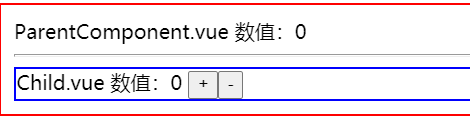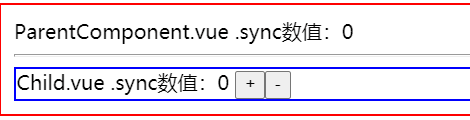Vue 在 2.3 版本得时候引入了.sync修饰符,它在此前的版本曾经被移除,后来又以新的方式重新加入。
很多时候我们希望使用双向绑定来简化大量业务无关的代码,不过双向绑定虽然方便,但是同时也增加了维护难度,.sync修饰符本质上是一个语法糖,它为我们提供了一种新的在 Vue 父子组件之间传递的props双向绑定的选择。
我们知道 Vue 组件不能直接修改 props 外部数据,但是:
$emit 可以触发事件,并传递数据;$event 可以获取 $emit 事件总线的参数;
也就是说在此之前,父子组件之间的props进行双向绑定,思路大概是这样的:
- 父子组件之间通过
props传值;
- 子组件通过
$emit("event",content)事件总线传递动作,父组件监听自定义事件event,当触发事件时,父组件修改对应的值;
事件总线传值
通过一个实例来解释一下父子组件通过事件总线传值:
1
2
3
4
5
6
7
8
9
10
11
12
13
14
15
16
17
18
19
20
21
22
23
24
25
|
//===ParentComponent.vue===
<template>
<div class="app">
ParentComponent.vue 数值:{{total}}
<hr>
<Child :counter="total" @update:counter="total = $event"/>
</div>
</template>
<script>
import Child from "./Child.vue";
export default {
data() {
return { total: 0 };
},
components: { Child: Child }
};
</script>
<style>
.app {
border: 2px solid red;
padding: 10px;
}
</style>
|
1
2
3
4
5
6
7
8
9
10
11
12
13
14
15
16
17
18
19
20
21
22
23
24
25
|
//===Child.vue===
<template>
<div class="child">
Child.vue 数值:{{counter}}
<button @click="$emit('update:counter', counter + 1)">
<span> + </span>
</button>
<button @click="$emit('update:counter', counter - 1)">
<span> - </span>
</button>
</div>
</template>
<script>
export default {
props: ["counter"]
};
</script>
<style>
.child {
border: 2px solid blue;
}
</style>
|

这是 Vue 被普通用于实现 props 双向绑定的方式,但是这样做也有明显的缺点,就是我们在父组件中很难看出 props 是被双向绑定的,当有大量数据相互依赖相互绑定,导致数据问题的源头难以被跟踪到,不利于管理数据源。
引入.sync修饰符
利用.sync修饰符来实现跟上面一样的双向绑定
1
2
3
4
5
6
7
8
9
10
11
12
13
14
15
16
17
18
19
20
21
22
23
24
25
|
//===ParentComponent.vue===
<template>
<div class="app">
ParentComponent.vue .sync数值:{{total}}
<hr>
<Child :counter.sync="total"/>
</div>
</template>
<script>
import Child from "./Child.vue";
export default {
data() {
return { total: 0 };
},
components: { Child: Child }
};
</script>
<style>
.app {
border: 2px solid red;
padding: 10px;
}
</style>
|
1
2
3
4
5
6
7
8
9
10
11
12
13
14
15
16
17
18
19
20
21
22
23
24
25
|
//===Child.vue===
<template>
<div class="child">
Child.vue .sync数值:{{counter}}
<button @click="$emit('update:counter', counter + 1)">
<span> + </span>
</button>
<button @click="$emit('update:counter', counter - 1)">
<span> - </span>
</button>
</div>
</template>
<script>
export default {
props: ["counter"]
};
</script>
<style>
.child {
border: 2px solid blue;
}
</style>
|

可以看到在 ParentComponent.vue 中,舍弃了@update:counter事件监听,执行的结果是一样的。
总结
使用 Vue 提供的.sync修饰符,带来了一定的便利性,而且可以显式地表示哪些 Props 被子组件双向绑定,哪些 props 不会被更改,对代码的可读性有了一定提高。
而.sync语法则其实只是:counter="total" @update:counter="total = $event"的缩写,他的本质依然是从父组件利用 props 传值到子组件,然后监听子组件的自定义事件。
(完)