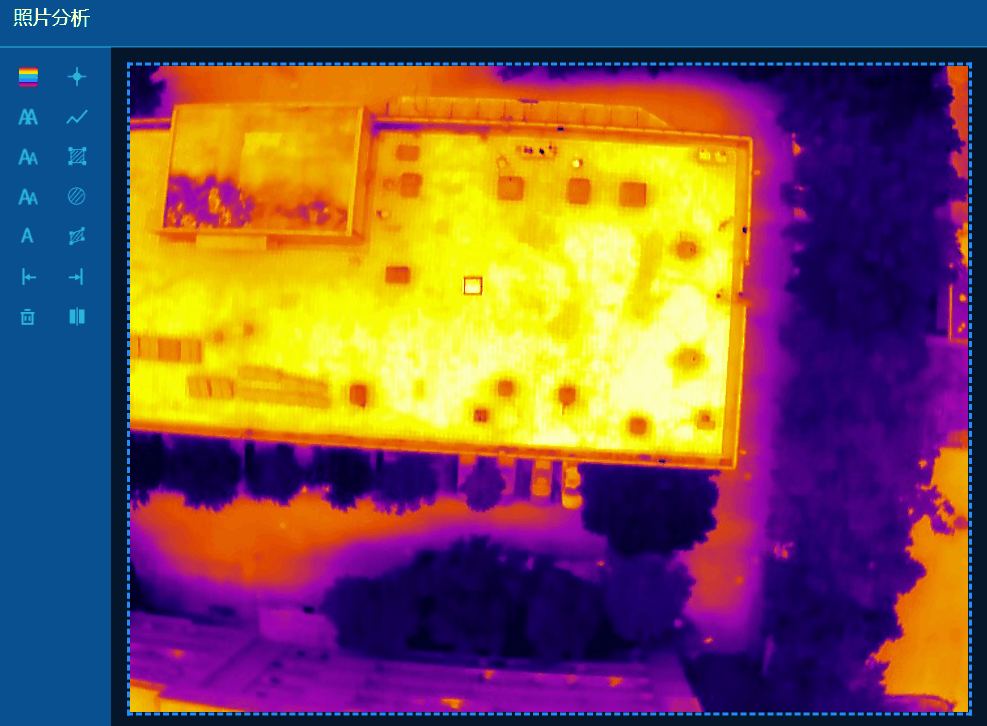前言
本篇博客主要介绍使用 fabric.js 在画布中绘制常见的图形,主要包括有:
- 绘制直线
- 绘制折线
- 绘制矩形
- 绘制圆形
- 绘制点
- 绘制多边形
- 放置可编辑文本对象
出于通用性考虑,本次封装将会通过面向对象的方式,所以限于篇幅,本次主题将会分成上下两篇。
上篇主要实现类的封装,初始化及通用函数的实现。
下篇则是具体的图形绘制实现。
效果展示
展示效果采用公司已经实现的业务系统(顺便装个B),不过本篇博客主要聚焦在图形的绘制上,且会在 demo 项目中对代码进行重新实现并且省略非关键代码。
工具栏上的其余功能及红外温度计算等代码由于涉及商业,也不会在本篇博客中涉及到。

基础对象
出于通用性考虑,本次封装将会通过面向对象的方式,所有绘制操作都在 IFabric 类的内部实现。
1
2
3
4
5
6
7
8
9
10
11
12
13
14
15
16
17
18
19
20
21
22
23
24
25
26
27
28
29
30
31
32
33
34
35
36
37
38
39
40
41
42
43
44
45
46
47
48
49
50
51
52
53
54
55
56
57
58
59
60
61
62
63
64
65
66
67
68
69
70
71
72
73
74
75
76
|
import { fabric } from 'fabric'
import { Emitter } from './Emitter.js'
// 设置选中样式
fabric.Object.prototype.set({
transparentCorners: false,
borderColor: '#51B9F9',
cornerColor: '#FFF',
borderScaleFactor: 2.5,
cornerStyle: 'circle',
cornerStrokeColor: '#0E98FC',
borderOpacityWhenMoving: 0.6
})
class IFabric extends Emitter{
constructor(container) {
super()
// 创建实例
this._canvas = new fabric.Canvas(container, {
fireRightClick: true, // 监听右键事件
stopContextMenu: true // 取消右键默认事件
})
// 设置选中时不会置顶图形
this._canvas.set('preserveObjectStacking', true)
// 禁止多选
this._canvas.set('selection', false)
}
/**
* 绘制图形入口
* @param {* String} shape 形状
*/
handleDraw(shape) {
// 指针样式
this._canvas.defaultCursor = "crosshair";
switch (shape) {
case "rect":
this._drawRect();
break;
case "circle":
this._drawCircle();
break;
case "text":
this._canvas.defaultCursor = "text";
this._genText();
break;
case "polyLine":
this._drawPolyline();
break;
case "point":
this._drawPoint();
break;
case "line":
this._drawLine();
break;
case "polygon":
this._drawPolygon();
}
}
_drawPolygon() {}
_drawLine() {}
_drawRect() {}
_genText() {}
_drawPoint() {}
_drawCircle() {}
_drawPolyline() {}
}
export default IFabric
|
Emitter 用于实现对象的事件派发和监听,基于开源库 tiny-emitter。
右键事件可以用来做取消绘制之类的交互,或者用于实现自己的右键菜单,所以建议把默认事件取消了。
图形添加方法
为了方便使用以及在业务代码中加入自己的逻辑,我们可以将添加图形的动作抽取成一系列的方法。
举个例子,当我们添加一个矩形到画布中时,可以将当前添加的状态设置为矩形rect,用作业务逻辑判断,添加其他图形也是一样的:
1
2
3
4
5
6
7
8
9
10
11
12
13
14
15
16
17
18
19
20
21
22
23
24
25
26
27
28
29
30
31
32
33
34
35
36
37
38
39
40
41
42
43
44
45
46
47
48
49
50
51
52
53
|
class IFabric extends Emitter{
constructor(container, url) {
/** ... **/
// 记录当前添加的图形类型
this._activeShape = ''
}
get activeShape() {
return this._activeShape
}
// 添加一个矩形到画布中
addRectToCanvas(options) {
this._activeShape = 'rect'
new fabric.Rect(options)
}
// 添加一个圆形到画布中
addCircleToCanvas(options) {
this._activeShape = 'circle'
new fabric.Circle(options)
}
// 添加点到画布中
addCrossToCanvas(path, options) {
this._activeShape = "cross";
new fabric.Path(path, options);
}
// 添加多边形到画布中
addPolygonToCanvas(points, options) {
this._activeShape = 'polygon'
new fabric.Polygon(points, options)
}
// 添加直线到画布中
addLineToCanvas(linePath, options) {
this._activeShape = 'line'
new fabric.Line(linePath, options)
}
// 添加折线到画布中
addPolyLineToCanvas(points, options) {
this._activeShape = "polyline";
new fabric.Polyline(points, options);
}
// 添加文本到画布中
addTextToCanvas(text, options) {
this._activeShape = 'text'
new fabric.IText(text, options)
}
}
|
统一添加方法
在创建对象之后,需要将图形添加到画布中,我们可以实现一个统一的添加方法,在添加到画布中的时候,加上业务逻辑。
例如:在添加之前,为每个对象创建一个 uuid,将 uuid 返回给调用者。添加标识对象类型的属性logType,并且维护一个对象数据,将所有对象保存起来供业务使用:
1
2
3
4
5
6
7
8
9
10
11
12
13
14
15
16
17
18
19
20
21
22
23
24
25
26
27
28
29
30
31
32
33
34
35
36
37
38
39
40
41
42
43
44
45
46
47
48
49
50
51
52
53
54
55
56
57
58
59
60
61
62
63
64
65
66
67
68
69
70
71
72
73
74
|
import { v4 as uuid } from "uuid";
class IFabric extends Emitter {
constructor(container) {
/** ... **/
this._elements = [];
}
get elements() {
return this._elements;
}
// 添加一个矩形到画布中
addRectToCanvas(options) {
this._activeShape = "rect";
const rect = new fabric.Rect(options);
return this._addElementToCanvas(rect);
}
// 添加一个圆形到画布中
addCircleToCanvas(options) {
this._activeShape = "circle";
const circle = new fabric.Circle(options);
return this._addElementToCanvas(circle);
}
// 添加点到画布中
addCrossToCanvas(path, options) {
this._activeShape = "cross";
const cross = new fabric.Path(path, options);
return this._addElementToCanvas(cross);
}
// 添加多边形到画布中
addPolygonToCanvas(points, options) {
this._activeShape = "polygon";
const polygon = new fabric.Polygon(points, options);
return this._addElementToCanvas(polygon);
}
// 添加直线到画布中
addLineToCanvas(linePath, options) {
this._activeShape = "line";
const line = new fabric.Line(linePath, options);
return this._addElementToCanvas(line);
}
// 添加折线到画布中
addPolyLineToCanvas(points, options) {
this._activeShape = "polyline";
const polyLine = new fabric.Polyline(points, options);
return this._addElementToCanvas(polyLine);
}
// 添加文本到画布中
addTextToCanvas(text, options) {
this._activeShape = "text";
const content = new fabric.IText(text, options);
return this._addElementToCanvas(content);
}
// 添加已创建的对象到画布中
_addElementToCanvas(el) {
// 创建一个 uuid
const uid = uuid();
el.uid = uid;
// 为每个对象添加一个标识类型的字段
if (!el.logType) {
el.logType = this._activeShape;
}
this._canvas.add(el);
this._elements.push(el);
return uid;
}
}
|
对象关联事件
最后,在添加对象时,可以顺便将对象关联上事件:
1
2
3
4
5
6
7
8
9
10
11
12
13
14
15
16
17
18
19
20
21
22
23
24
25
26
27
28
29
30
31
32
33
34
35
36
37
|
import { v4 as uuid } from "uuid";
class IFabric extends Emitter {
/** ... **/
// 添加已创建的对象到画布中
_addElementToCanvas(el) {
// 创建一个 uuid
const uid = uuid();
el.uid = uid;
if (!el.logType) {
el.logType = this._activeShape;
}
this._canvas.add(el);
this._elements.push(el);
this.hookEvents(el);
return uid;
}
// 为添加到画布的对象关联选择、移动、缩放事件
hookEvents(target) {
target.on({
moving: this.emitEvent.bind(this),
scaling: this.emitEvent.bind(this),
selected: () => {
this.emit("object-selected", target.uid);
},
});
}
// 选择对象、移动和缩放都会进入此方法
emitEvent() {
const activeEl = this._canvas.getActiveObject();
this.emit("shape-change", activeEl);
}
}
|
公共操作方法
有了以上的准备,我们就可以扩展出很多公共的操作方法,方便调用者进行操作了。
举个例子,当用户要将所有文字元素重新更换一个颜色,那么可以提供一个resetFontColor方法:
1
2
3
4
5
6
7
8
9
10
11
12
13
14
|
class IFabric extends Emitter {
// 设置文字颜色
setFontSize(color) {
// 遍历所有元素
this._elements.forEach((el) => {
// 找到 type 为 text 的元素
if (el.logType === 'text') {
el.set({
fill: color
})
}
})
}
}
|
根据 id 获取元素:
1
2
3
4
5
6
|
class IFabric extends Emitter {
getCanvasElementById(uid) {
return this._elements.find((el) => el.uid === uid);
}
}
|
移除指定元素:
1
2
3
4
5
6
7
8
|
class IFabric extends Emitter {
removeElementById(uid) {
const el = this.getCanvasElementById(uid);
this._canvas.remove(el);
this._elements = this._elements.filter((el) => el.uid !== uid);
}
}
|
总结
至此,我们便拥有了一个易于扩展的类,为后续的实现打好了基础。
在下一篇博客中,会对本次主题最关键的图形绘制功能进行一一实现。
(上篇完)